绑定器
通过定义绑定器作为中间层,实现了应用程序与消息中间件细节之间的隔离。通过向应用程序暴露统一的Channel通过,是的应用程序不需要再考虑各种不同的消息中间件的实现。当需要升级消息中间件,或者是更换其他消息中间件产品时,我们需要做的就是更换对应的Binder绑定器而不需要修改任何应用逻辑 。
目前只提供了RabbitMQ和Kafka的Binder实现
分组
- 对于rabbitMq, 配置分组后,会创建一个组名的queue,绑定到对应exchange
- 对于kafka, 配置分组,对应kafka内部分组
消息分区(partitions)
Spring Cloud Stream对给定应用的多个实例之间分隔数据予以支持。在分隔方案中,物理交流媒介(如:代理主题)被视为分隔成了多个片(partitions)。一个或者多个生产者应用实例给多个消费者应用实例发送消息并确保相同特征的数据被同一消费者实例处理。
Spring Cloud Stream对分割的进程实例实现进行了抽象。使得Spring Cloud Stream 为不具备分区功能的消息中间件(RabbitMQ)也增加了分区功能扩展。
消费者分区
1 | |
生产者分区
输出绑定被配置为通过设置其唯一的一个partitionKeyExpression或partitionKeyExtractorClass属性以及其partitionCount属性来发送分区数据.例如:
1 | |
- RabbitMq 分区后,会根据对应的分区index创建queue. eg:
<exchange>.<group>-index,
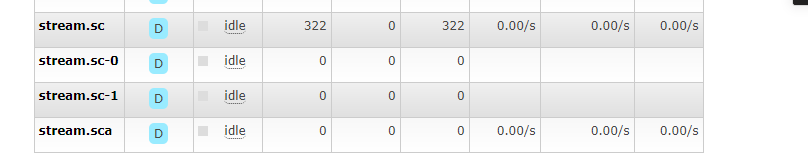
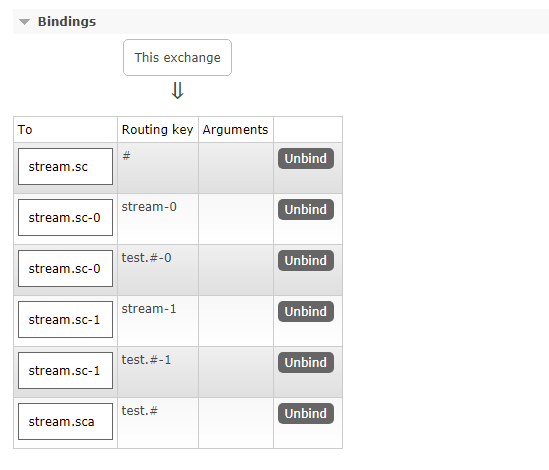
消息发送日志:
1 | |
- RabbitMq分区并配置routingKey. 对于设置了routingKey的情形,在消息发送时routingKey将变为
<routingKey>-index,消费者在绑定时的routingKey变为<routingKey>-index
生产者配置:
1 | |
发送日志:
1 | |
消费者配置:
1 | |
但发现不行,对于test.#-1这样绑定了topic的queue好像收不到消息,需要指定明确的路由,不支持模糊匹配.这个应该是rabbitMq无法支持test.#-1这样的绑定.
如果发送方routingKeyExpress 改为 routingKeyExpression= "'test.all.'",消费者改为bindingRoutingKey=test.#. 就可以支持了
Spring integration支持
@ServiceActivator 和 @InboundChannelAdapter
@ServiceActivator注解 和 @StreamListener 都实现了对消息的监听,ServiceActivator 没有内置消息转换,需要自己实现转换
@StreamListener 不需要自己实现,只需要在配置文件增加spring.cloud.stream.bindings.input.content-type=application/json 属性(默认支持json,json格式的可以不用配置)